[2017.OCt.20] We can use mod_md in ApacheLounge 2.4.x version now, so I changed from dehydrated (former Letsencrypt.sh) to mod_md about certs updating tool. About this, see → “From dehydrate to mod_md, Let’s Encrypt Tool”.
========================================================
On October 7, when I tested my site by SSL Server Test, I found ‘OCSP Must Staple Not Supported’ on it. So, I re-checked the old test report and also saw ‘OCSP Must Staple Not Supported’ there. I talked about this with くりくりさん at my Japanese blog comments. We also talked about Extended Validation(EV), CHACHA20, and Certificate Transparency(CT). But, these three are not available for my server now. EV is expensive. CHACHA20 Apache official version already supports but Apache Lounge version 2.4.23, which is my server current version, hasn’t yet. If I want to use, I need to build the supported version by myself. This is difficult for me. CT Apache hasn’t supported yet.
However, I changed several things about my server TLS environment.
From WP Mail SMTP to PostmanSMTP.
Recently, I had an email from YAHOO!. Its subject is “Secure your Yahoo account”. I think this is maybe related to “Yahoo hit in worst hack ever, 500 million accounts swiped”. Because …
Letsencrypt.sh on Windows-#3.
[2017.OCt.20] We can use mod_md in ApacheLounge 2.4.x version now, so I changed from dehydrated (former Letsencrypt.sh) to mod_md about certs updating tool. About this, see → “From dehydrate to mod_md, Let’s Encrypt Tool”.
========================================================
[Oct.26] As I use Elliptic curve Diffie–Hellman (ECDH) for kx now, I posted a new article. ☞“Letsencrypt.sh on Windows-#4”
========================================================
On September 17, I got the first success of the renewal of Let’s Encrypt Certificates. The script and my batch made it at the daily task. I found the file differences in my Certs folder on the server like this ☟.
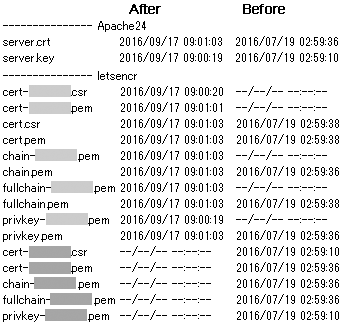
WordPress4.6 has come.
Actually, I failed once. My Web Browser status bar told ‘done’, but the progressing page showed only two lines. Besides, the update marker didn’t have gone. So I tried again and had ‘Another update is currently in progress’.
I accessed via FTP but couldn’t find .maintenance file. I looked for a solution on the internet and reached ‘Get rid of Another update is currently in progress’.
I updated CF-J10 and NJ2100 to Redstone1.
On August 5, I updated CF-J10 and NJ2100 to Redstone1 manually. ‘manually’ means I used Windows10Upgrade28084.exe. Because I might have a trouble if they are updated automatically when I do some important jobs on the PCs. He-he.
Handmade neck coolers.
I have to apologize to you for my server trouble. Last night(actually Aug.9 early morning), my ISP had a maintenance. After that, inbound accesses might have had troubles. I hadn’t noticed until 18:00 because outbound accesses had no trouble. Now, my server is fine.
==================================================================
Tooooooooooooooooooooo muggy!!
Recently, we always have the highest temperature around 36℃ and the humidity around 70% or higher in my town. So, I made neck coolers from tenugui(手ぬぐい) I had. Ha-ha-ha. It is very useful during I get rid of weeds. These days I especially need to get rid of my garden weeds because Obon is just round the corner. This Sunday, I went and cleaned my graveyard. At that time, the neck cooler was very convenient, too. Grrr!
I had an email from Lurie.
Yesterday, I had an email from Lurie. Who is Lurie? At the first I thought the email was fraud/spam. But after googling, I found Lurie is on Twitter as @Lurie_Austin who mentioned VPN Mentor and somebody who had the same email from Lurie like me.☞ ‘VPN Mentor: “Todo lo que debes saber para proteger tu privacidad en internet” ‘, ‘Hızlı proxy sitesi’, and so on. If you are interested in what I found, google “Lurie vpnmentor”.
Letsencrypt.sh on Windows-#2.
[2017.OCt.20] We can use mod_md in ApacheLounge 2.4.x version now, so I changed from dehydrated (former Letsencrypt.sh) to mod_md about certs updating tool. About this, see → “From dehydrate to mod_md, Let’s Encrypt Tool”.
========================================================
[Oct.26] As I use Elliptic curve Diffie–Hellman (ECDH) for kx now, I posted a new article. ☞“Letsencrypt.sh on Windows-#4”
========================================================
[Sep.19] As I had a success about the first renewal of the Let’s Encrypt Certs automatically, I posted a new article. ☞“Letsencrypt.sh on Windows-#3”
By the way, they renamed project from letsencrypt.sh to dehydrated. So you can find the project at https://github.com/lukas2511/dehydrated/releases. Therefore, read letsencrypt.sh as dehydrated in my article.
========================================================
Continued from my last post.
Now, I’ll write HowTO renew certs automatically by Letsencrypt.sh. Once I made the batch file which didn’t work well because of letsencrypt-win-simple limitation. But the part which was not related to letsencrypt-win-simple worked well.
Letsencrypt.sh on Windows-#1.
[2017.OCt.20] We can use mod_md in ApacheLounge 2.4.x version now, so I changed from dehydrated (former Letsencrypt.sh) to mod_md about certs updating tool. About this, see → “From dehydrate to mod_md, Let’s Encrypt Tool”.
========================================================
[Oct.26] As I use Elliptic curve Diffie–Hellman (ECDH) for kx now, I posted a new article. ☞“Letsencrypt.sh on Windows-#4”
========================================================
[Sep.19] As I had a success about the first renewal of the Let’s Encrypt Certs automatically, I posted a new article. ☞“Letsencrypt.sh on Windows-#3”
By the way, they renamed project from letsencrypt.sh to dehydrated. So you can find the project at https://github.com/lukas2511/dehydrated/releases. Therefore, read letsencrypt.sh as dehydrated in my article.
========================================================
As I wrote, the script letsencrypt-win-simple doesn’t support the renewal of certificates on Apache Windows version still now, and the official client, that’s certbot, also doesn’t support Apache on Windows OS. So, I think I use the other script named letsencrypt.sh.
Memorandum #18.
Recently I updated some server apps.
- From ActivePerl-5.22.1.2201 to ActivePerl-5.24.0.2400.
Last time I installed ActivePerl-5.22.1.2201-MSWin32-x86-64int-299574.msi. But now they doesn’t provide an msi file. Then I tried to install ActivePerl-5.24.0.2400-MSWin32-x86-64int-300558.exe, but it gave me an error like the below.Error 1723. There is a problem with this Windows Installer package. A DLL required for this install to complete could not be run. Contact your support personnel or package vendor. Action CheckInstallDir, entry: CheckInstallDirNoBox, library: C:UsersUserIDAppDataLocalTempMSIXXXX.tmp