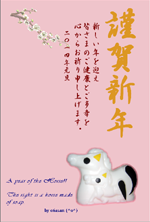Yesterday I had a terrible experience (^_^;).
Since January 4th, I thought why I got really sleepy in spite of I was not busy or had no what to do. Though I had New Year’s visitors on January 2nd, on 3rd I got enough rest and was sleeping well at night. When I got up in the morning of 4th, I had a sore throat like tonsillitis. But I had no other cold symptoms and my sore throat went away until the evening.
When I got up in the morning of 5th, my body felt strange. But I still had no cold symptoms. At the evening I went the first swimming this year. This was for the first time in a week and I felt much better when I came home.
However, I tossed and turned through the wakeful night. So, I got up earlier in yesterday morning. Though I promised someone, I didn’t think I could keep the appointment. I prefer a call to an email. But too early to call. So, I waited 8 am. During waiting, my chill was harder and harder.
When 8am. came, I was unable to call or email her because of having no voice and a bad headache. I asked one of my family to call her.
I managed to have my breakfast, took a fever reducer and went to my bed room. I always see my doctor for my chronic disease but hate to see a doctor for a cold. When I have a slight sickness, I don’t want to go to a hospital. All of my family went to the first work this year.
I got in bed, but I lost all of the breakfast and the fever reducer within 20 minutes. My chill still existed. I got in bed again and tried to sleep. I waked after feeling asleep for quite a while, but my clock told me 9 am. My chill still existed and I tried to sleep again. My next waking was 10 am. and my chill went away at this time. As I felt sick to my stomach, I thought I was getting dehydrated. I drank some water and wetted my neck with water which made me feel pretty good. Fortunately, some water got rid of my sick to the stomach. I went get a thermometer from the living room and took my temperature. It showed me 39.6℃. Too high (^o^).
I wanted to take another fever reducer. I was not really sure about losing all of the previous reducer, so I tried to sleep and waited 1 pm. My next waking was at noon. I took my time to have lunch in the living room and had another fever reducer. I went back to bed room and got in bed again.
When I waked up, it was 8 pm. Wow. My temperature was 38.3℃. I felt much better.
I was a sickly child. However, until over the age of 20, I had no experience of a high fever. My home doctor at that time said he was in trouble because he could not go on my fever. He also told me not to have patience until the last minute. He thought I was a patient child. When I think back, he was wrong. I was not patient but impervious to pain.
Until over my middle thirty, I was often hospitalized. I was not absent myself from the school or the office on a daily basis but my hospital stay took a pretty long term if I need it.
If yesterday situations happened to me before my middle thirty, I had to go to a hospital. But now, I am writing this article without going to a hospital. It is full of emotion as I realized that my body has been stronger than it in my childhood.