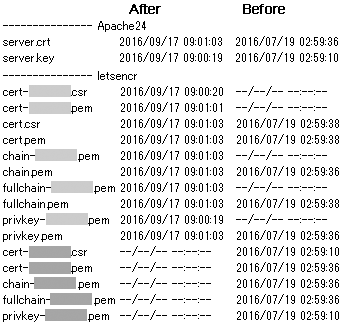On May 10, I updated CF-J10 and NJ2100 to Redstone2 manually. ‘manually’ means I accessed Download Windows 10.
You think my NJ2100 did not work anymore.
Yes, it was into that status once. I wrote about it. But the laptop came back to me after I did not give no energy to it for a long long time. If I had cleared the CMOS, I would have been able to use NJ2100 earlier than in reality. Actually, I wasn’t able to reach the on-board battery. Anyway, the NJ2100 works well now.
After updating I had the same troubles with them when I updated to Redstone1, but they are still alive. This is very good for me.
Edit(Jun.13):
Today, I’ve found Cortana back after Windows Update. Besides, Start Menu is disabled if I kill Cortana, and Colrtana is back if I fix Start Menu malfunction. Umm. I give up against fighting for Cortana at this point.