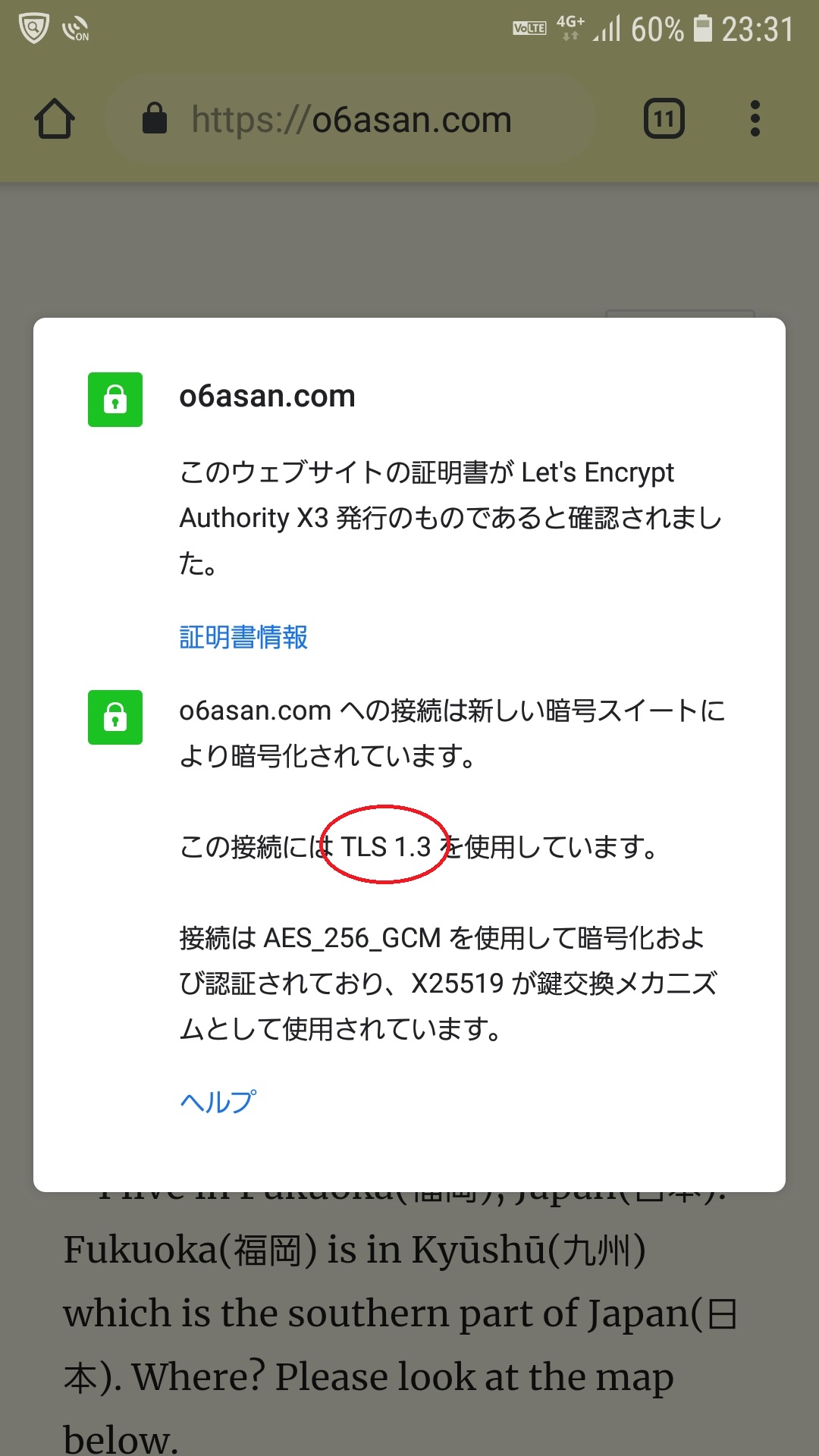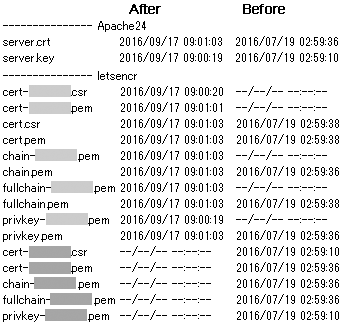I thought I’d done it, but actualy I hadn’t. I talk about what.
It was “Removing OCSP URLs from certificates“. I read the article and thought I would have some time until its deadline. So, I just forgot it.
And so, I didn’t notice it until this month. It shows how slack I’m being on taking care of my server recently.
I quickly removed OCSP stapling with this Apache update. 💦