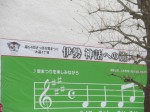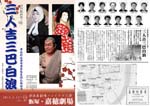Update information Edit(Feb.27)
Yesterday, NHK (日本放送協会) brought the program “KENJI, 80 years after his death (80年後のKENJI). I can say that this is an homage to one of famous Japanese authors, Miyazawa Kenji (宮澤賢治). You might have seen the anime Ginga tetsudō no yoru (銀河鉄道の夜), Sero hiki no Gōshu (セロ弾きのゴーシュ), or others, which are based on the novels by him.
You can read their translations of the original novels on the next web sites. I do appreciate their hard works.
I have a special place in my heart for KENJI, so, the homages other persons make sometimes bring my heart strange feeling. But, as I wanted to introduce Miyazawa Kenji to you, I wrote the post.
Signal and Signaless 「シグナルとシグナレス」
This is a kind of a love story. The translation has very unreadable format. But this is the only one English text I found on the Net. Please be patient!!
#01 #02 #03 #04 #05 #06 #07 #08 #09 #10 #11 #12 #13 #14 #15 #16 #17
#18 #19 #20 #21 #22 #23 #24 #25 #26 #27 #28 #29 #30 #31 #3332 #3433 #34 <<--- Unfortunately, they has gone.
The Restaurant of Many Orders 「注文の多い料理店」
This is an allegory, but, it is not didactic at all.
Ame ni mo Makezu 「雨ニモマケズ」
This is a poem, but, he did not write it for others. This was found in his pocketbook after his death. I think it was a grievous cry on his deathbed.
Edit(Feb.27):
I forgot to wrote. They also broadcasted three more films about the next stories.
Wild pear 「やまなし」,Mental sketch modified No.1 「春と修羅 第1集」,Omnipotent Diamond 「十力の金剛石」