Update information Edit(Dec.8) Edit2(Dec.9) Edit3(Dec.15) Edit4(Dec.28)
On Dec. 5th, as Windows8 has quite a reputation, I decided to upgrade my laptop OS from WindowsXP Pro to Windows8 Pro. The laptop is an Endeavor NJ2100 and my main pc. Its WindowsXP is a Downgrade version of Windows Vista. I bought it on March, 2008. The vender says nothing about Windows8 on NJ2100 though I visited its site. So, I made my preliminary preparation carefully for upgrading.
- I accessed the page “お得にアップグレードしましょう“, of course, the page exists for each locale you use.
- I downloaded the file Windows8-UpgradeAssistant.exe and ran it. This gave me an information file. It said bla bla bla, I found no serious issues in it, then I made the next step forward.
- I made a backup image file of the system drive on the pc. To stay on the safe side even if I fail to upgrade.
- It was no need to do a clean install of Windows Vista but I thought it was good opportunity as the pc had a lot of trashes because I did not do its recovery for a long time.
- Murmuring — According to the net surfing after my upgrade work, I found we can have a clean install of Windows8 by an upgrading DVD if the old and the new have different architectures. OOPS!
Anyway, I did the clean install of Windows Vista.
- I ran Windows8-UpgradeAssistant.exe again, bought the downloading file (¥3300), and installed a Windows8 Pro which needs about 16GB free space at least. I was patient for a while (^^;). Wow, it worked!
- I logged in the Windows8. First, I updated Windows8 system files and used the tool Disk Cleanup. The tool has a new option, System files Cleanup, so you can delete the old windows files automatically and get huge free space (^^).
- One of them I worried about is my printer which is a Canon, MP950. This vender also says they do not support the printer for Windows8. But, fortunately, Windows8 has the driver and it also worked by the driver for Windows7. Lucky!!
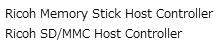 Windows8 does not have the drivers of Ricoh xxx Host Controllers (See the right image), so I used my Vista driver’s CD that I had burned drivers from the vender partition of the hard drive on the pc.
Windows8 does not have the drivers of Ricoh xxx Host Controllers (See the right image), so I used my Vista driver’s CD that I had burned drivers from the vender partition of the hard drive on the pc.- Now, I write this post by Windows8 on the Endeavor NJ2100 and it runs smoothly than my expectation. Happy!!
I’ll show you my laptop specifications. Please take a look at the table below.
| OS | MicroSoft Windows 8 Pro (x86) |
| CPU | Intel(R) Core(TM)2 Duo CPU T8300 @ 2.40GHz |
| Chipset | SiS M672 + SiS968 |
| Memory | PC2-5300 DDR2 SDRAM 1GBx2 |
| Display Adapter | SiS Mirage 3 Graphics (128MBx2) |
| HDD | 120GB S-ATA 5400rpm |
| BIOS | AM8-216-DG3 2008/10/27 |
| Optical drive | MATSHITA DVD-RAM UJ870QJ |
| Secure Boot | Non support |
| PAE | Support (Satisfying Windows8 requirement) |
| NX | Support (Satisfying Windows8 requirement) |
| SSE2 or later | SSE3 (Satisfying Windows8 requirement) |
 Edit(Dec.8):
Edit(Dec.8):
Today, I found I couldn’t use the stereo mixer, and at that time my High Definition Audio driver had its provider and version as the image right indicates.
It botherd me, so, I downloaded the file Vista_Win7_Win8_R270.zip from the Realtek official site and updated my High Definition Audio driver. Now I can see my stereo mixer like this.
Edit2(Dec.9):
After upgrading, the best resolution I’d use was 1280×800. Before that, I had used it as 1440×900. So I looked for the newer SiS Mirage 3 Graphics driver. Then, I downloaded R529_Logo.zip from SiS DOWNLOAD CENTER and updated my driver. Now I get the resolution 1440×900.
- [I accept to the above.](check) >> [Windows 7](Still now, Win 8 does not exist.) >> [IGP Graphics Drivers] >> [SiS671 & SiS672 series]
Besides, my Windows experience index score of Graphics improved from 2.0 to 2.6. Still low, but ……
I downed my High Definition Audio driver version from 6.0.1.6662 to 6.0.1.5506 because of having terrible noise recording after upgrading to Win8. Both of them were made by Realtek. Ver. 6.0.1.6662 is the current latest driver. Ver. 6.0.1.5506 is older and for Windows Vista driver, but it is the genuine driver of my NJ2100 vender. For a security problem the latest is best. But, for sound quality it is a complete different story. This time again, I have good result by this downing version. The noise has gone.
After upgrading Windows8, I had an issue about the sound on my laptop. When I watch a video or listen to music, my Win8 stops responding. Today I found the page (http://support.microsoft.com/kb/2727113) saying about it (now already deleted – 2013.5.16). The page says “This problem is resolved in the release versions of Windows 8 and Windows Server 2012.”. But on my laptop, it is NOT fixed. They provide an update, but, I cannot use it for my laptop because this is only for Windows 8 Release Preview or Windows Server 2012 Release Candidate. So, I did a workaround the page says.
Start cmd.exe as an Administrator
bcdedit /set disabledynamictick yes
That’s all. Now, my laptop multimedia processes do not hang anymore. Happy!!