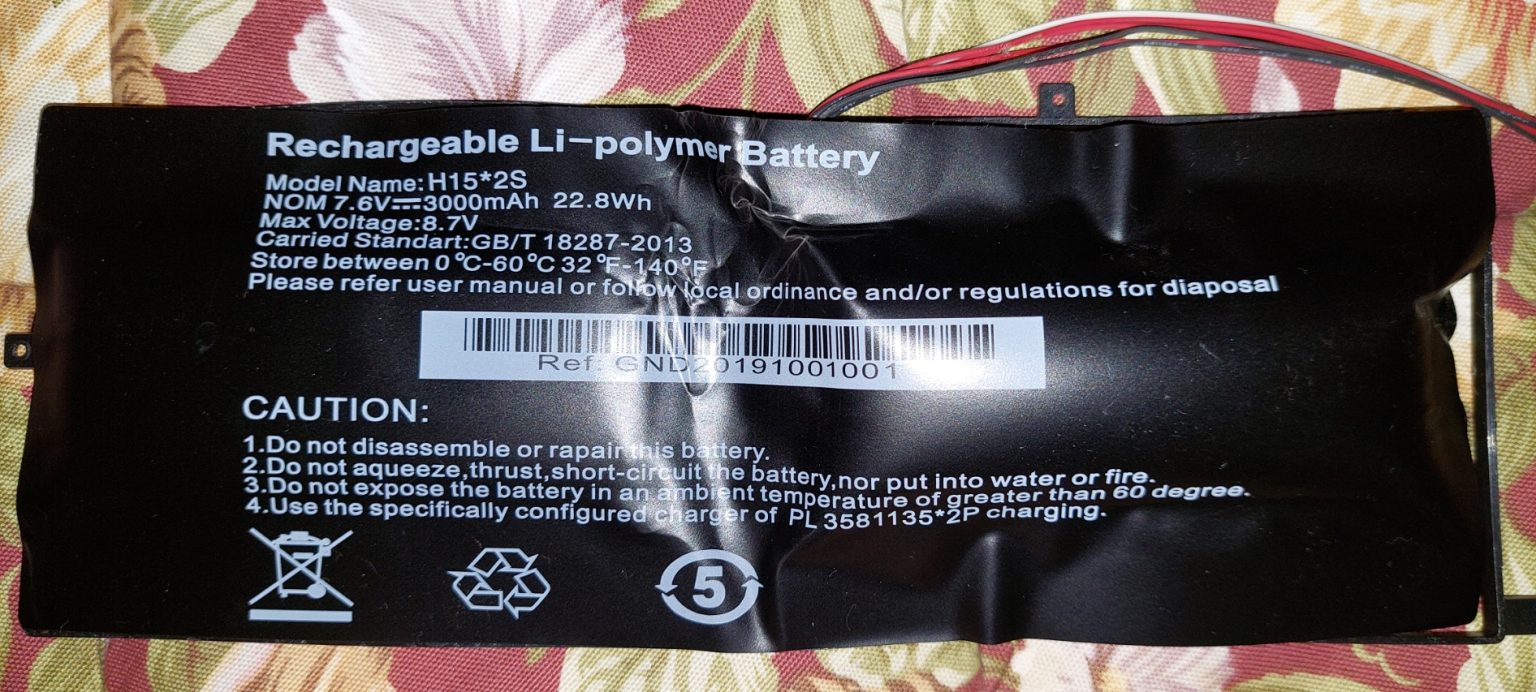I had a cheap laptop from Amazon and had used it to watch streaming programs on the AQUOS TV in my living room. I suddenly decided to upgrade it from Windows 10 PRO 22H2 to Windows 11 PRO 24H2.
Honestly, I had been thinking of throwing it away, and I had it waiting to go to the trash. But I had to delete the data and the battery was swollen, so I kept putting it off. Several days ago, I replaced the battery in my Dell Inspiron 5570. So, I was interested in the Amazon laptop and opened it. As expected I got the battery swollen. I looked for a compatible battery among net stores, and found one. So I decided to upgrade it. If it would work, I thougt to order the battery.
I thought I’d try it out and practice Hyper-V. Actually, I have some old apps that I want to run on Windows 7, so I want to try them out.
This cheap laptop is fine with the TPM 2.0, but the processor (Intel® Celeron® Processor J3160) does not match the requirements, so I can’t upgrade it in normal way. I upgraded using the article “少し変わった!Windows 11 Version 24H2を非互換PCにインストールする方法” as a reference. I downloaded CPU-Z and checked, and fortunately, I found that the laptop CPU supported SSE4.2 instructions.
The upgrade itself, which I performed under the instruction to use setupprep.exe /product server instead of the requirement bypass setup.exe /product server, went well without any problems. However, the battery I ordered didn’t arrive even after the scheduled date. That drove me crazy. The battery arrived, I replaced it, and finally I could move on to the next task.
By the way, my town office took the swollen lithium-ion battery. When I checked quite a while ago, the town office didn’t get it, but this time it was fine. Things changes everyday.